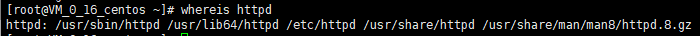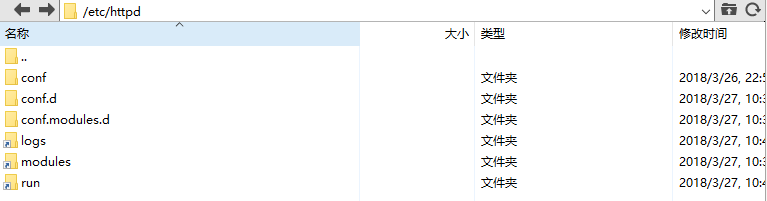一、首先在系统上面查询一下是否已经安装了apache
【Apache在linux系统里的名字是httpd】
如果有返回的信息,则会显示已经安装的软件。如果没有则不会显示其它的信息。
二、查询到系统是还没有进行安装的,那么我们打一个命令直接安装就可以了
再次运行rpm -qa httpd就有显示了,证明已经安装完成了
三、启动apache
1
|
systemct start httpd.service
|
四、使用yum 安装Apache非常简单方便快捷,但是如果yum源设置不正确或者yum源不好,就可能安装不上或者说是安装坏的软件包。所以注意yum源维护安装软件也是一个重要的任务
五、安装完之后,目录文件分布如下

配置文件都在/etc/httpd文件夹下:

默认安装方式是没有加载SSL模块的,所以需要下面的命令来执行
1
|
yum install mod_ssl openssl
|
安装完毕后,会自动生成 /etc/httpd/conf.d/ssl.conf 文件。
关于证书的申请,现在方式有很多,这次是在腾讯申请的免费证书,证书申请下来之后,把文件上传到服务器,放在相应目录下,修改ssl.conf文件。
1
2
3
4
5
6
7
8
9
10
11
12
13
14
15
16
17
18
19
20
21
22
|
vim /etc/httpd/conf.d/ssl.conf
# When we also provide SSL we have to listen to the
# the HTTPS port in addition.
#
Listen 443 https
## SSL Virtual Host Context
<VirtualHost _default_:443>
# General setup for the virtual host, inherited from global configuration
DocumentRoot "/var/www/html/a.com"
ServerName www.a.com:443
### overwrite the following parameters ###
SSLCertificateFile /etc/pki/tls/certs/server.crt
SSLCertificateKeyFile /etc/pki/tls/private/server.key
### The following parameter does not need to be modified in case of a self-signed certificate. ###
### If you are using a real certificate, you may receive a certificate bundle. The bundle is added using the following parameters ###
SSLCertificateChainFile /etc/pki/tls/certs/example.com.ca-bundle
|
然后,重新启动httpd服务使更改生效。
1
|
systemctl restart httpd
|
如果需要强制跳转HTTPS,则配置如下属性:
1
2
3
4
5
6
7
8
9
10
11
12
13
14
15
16
17
18
19
20
21
22
23
24
25
26
27
28
29
30
31
32
33
34
35
36
|
<Directory "/var/www/html">
#
# Possible values for the Options directive are "None", "All",
# or any combination of:
# Indexes Includes FollowSymLinks SymLinksifOwnerMatch ExecCGI MultiViews
#
# Note that "MultiViews" must be named *explicitly* --- "Options All"
# doesn't give it to you.
#
# The Options directive is both complicated and important. Please see
# http://httpd.apache.org/docs/2.4/mod/core.html#options
# for more information.
#
Options Indexes FollowSymLinks
#
# AllowOverride controls what directives may be placed in .htaccess files.
# It can be "All", "None", or any combination of the keywords:
# Options FileInfo AuthConfig Limit
#
AllowOverride All
#
# Controls who can get stuff from this server.
#
Require all granted
# 配置https
RewriteEngine on
RewriteCond %{SERVER_PORT} !^443$
RewriteRule ^(.*)?$ https://%{SERVER_NAME}/$1 [L,R]
# 去掉index.php
RewriteCond %{REQUEST_FILENAME} !-f
RewriteCond %{REQUEST_FILENAME} !-d
RewriteRule . index.php
</Directory>
|
本文其实也是Apache部署php项目typecho,实现https的记录。关于上面几行取掉index.php其实是实现网页伪静态化。